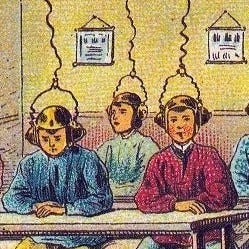This week was the culmination of Futures Research, as the students presented their work from the semester1. We were each given 10 minutes and had to present (some of) our findings and a justification for investing in foresight. Although a standard “pitch deck” of slides accompanied by voice was acceptable, we were encouraged to try something creative that would stretch us. The presentations were great, and I want to share what worked well as a set of best practices, as well as some of the tools that people used.
Slides
Good old text-and-images: you can rest assured that nobody will accuse you of not being serious enough. Graphic design on the slides sends strong messages about your professionalism and tone, so take the time to make a bold statement - I’d recommend going for something clean and distinctive. Big, high-quality images make a huge difference, both in terms of quality but also in helping people imagine the futures you’re describing at a human scale; neat and consistent icons are also nice. If you have ideas that carry through the presentation (like you’re tracking the impact of everything across a set of personas), consistent color-coding can help. Make sure you don’t load up your slides with a ton of text you read; one strength of a slide is that you can make a short, provocative point that stares at people through the screen. One of the cool things about this format is that it makes it very easy to cut in other forms of media like those mentioned below, to provide some variety.
Images and Video
The line between this method and slides is pretty blurry, because a sequence of images with talking over them is essentially a slideshow. However, there are a few changes that dramatically change the feel of the presentation. One is to focus on images that take up the whole screen2, with just a little bit of text overlay to serve as an anchor for the point being made, or as a relevant piece of data. Another is to rehearse and maybe even pre-record the voice according to a clean script, with appropriate background music (not too loud)3. For another step up, use stock footage: clean video from someone like Vimeo or Canva can add an incredible amount of class to your presentation; just make sure your videos don’t loop.
Podcast
A totally different approach is to make a podcast from the future. The medium offers a lot of creative hooks: different podcast genres like true crime, advertisements of future products (or futures methods), etc. Because this is 100% audio, the little details matter - high quality microphone4, appropriate background music, etc. I do find that it’s easy to get distracted while just listening to something, so frequent attention redirects like a back-and-forth interview or cuts to field audio should make it more engaging.
Interactive Sites
A less linear approach is to build an interactive mini-website for the project. This lets the audience explore at their own rate and based on their own interests. You can mix up the paths through the content to make sure people never feel stuck: contextual links in the content, side navigation, plus maybe breadcrumbs. Web content allows you to mix up any of the tools above plus others, such as diagrams annotated with on-click voiceover, or a survey that people can take that suggests which future people might prefer. I’m really glad some people chose to do this for the class presentation, but in general this is better as an artifact you leave with the client rather than something you focus a presentation on (having it as the persistent artifact also allows it to be updated over time). Possible tools to develop a site like this include Obsidian and Vev.
Games
I went a completely different direction and designed a card game for my communications project. If you’ve been reading my newsletter for a while, you know that games are close to my heart. I designed and developed this game myself including the basic concept, mechanics, and rules; built card templates in Inkscape and laid everything out; drew some of the icons myself and took others from the open-source Ionic set; sourced one set of images by scouring the internet for Creative Commons images5; and drawing the rest using ChatGPT6. I built and hosted the game in Tabletop Simulator so I could give an online demo that approximated what would happen in real life. The whole experience took an incredible amount of time and effort to put together, but I was really pleased with the end result - you can see a video of how the whole thing runs if you like.

One of the clever bits about the game is that Foresight is represented as an in-game mechanic - you can use some of your resources to scout ahead and see what events might be occurring in the near future, then prepare appropriately. I felt like the best way to show the value of Strategic Foresight in a game context is to give people a representation of how it functions and let them explore for themselves.
Overall the game was very well-received by the class; here’s some of the feedback that came in:
Holy Cow!
Amazing! (also, AMAZING)
mind-opening
so engaging
so creative
love it
There might be a little bit of vanity behind sharing these comments, but I thought that, rather than give my own biased thoughts on the medium, I’d show directly how much a thoughtfully-built game can make a strong impression.
Final Thoughts
It’s pretty great to see so many talented budding futurists with a diverse set of skills. Seeing so many presentations at once led to a couple of overall thoughts:
When your presentation is designed to show the work done over the course of your futures project, you have to choose how much to show the “seams” of your work. Should you draw attention to the different stages of the work and the artifacts, or blend them into a seamless whole that more closely references the organization and its objectives? I lean toward the latter, but it probably depends on the engagement.
If you have a very short amount of time in front of people, is it better to show a little bit of everything and skim over the surface, or to take a smaller slice and go deep on it? My instinct is to do the latter and trust that people who are interested will ask for more, but many students went the former route.
Many of the presentations, including my own, made heavy use of AI imagery custom-built to fit our scenarios and possible futures. In addition, I used AI as part of the development, using it as a sounding board to help me think through the rules, the events, the way the mechanics interlock, etc. All of this points to the huge impact generative AI has had in creative work over the past year7.
As the audience for a futures project grows, accessibility becomes more important. Thinking about how well your project works for people with visual or hearing impairments (and what adaptations might be needed) is probably a good step to add.
There wasn’t enough time for all the students to present, so I may update this article after Thanksgiving.
Years ago during my podcast phase I bought, and I still swear by, a Blue Snowball, which is a great balance of price and quality.
In the end I was able to find all but one of my photographs this way.
In future weeks I’ll share details about this process.
Almost exactly a year - ChatGPT was released November 30th, 2022 and kicked off the public flurry regarding the use of AI.